This class provides an easy to use painter object which allows you to draw on a PDF page object. More...
#include <PdfPainter.h>
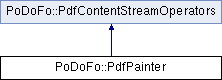
Public Member Functions | |
| PdfPainter () | |
| Create a new PdfPainter object. | |
| void | SetCanvas (PdfCanvas &canvas, PdfPainterFlags flags=PdfPainterFlags::None) |
| Set the page on which the painter should draw. | |
| void | FinishDrawing () |
| Finish drawing onto a canvas. | |
| void | SetStrokeStyle (PdfStrokeStyle strokeStyle, bool inverted=false, double scale=1.0, bool subtractJoinCap=false) |
| Set the stoke style for all stroking operations. | |
| void | SetStrokeStyle (const cspan< double > &dashArray, double phase) |
| void | SetClipRect (double x, double y, double width, double height) |
| Set a clipping rectangle. | |
| void | SetClipRect (const Rect &rect) |
| Set a clipping rectangle. | |
| void | DrawLine (double x1, double y1, double x2, double y2) |
| Stroke a line with current color and line settings. | |
| void | DrawCubicBezier (double x1, double y1, double x2, double y2, double x3, double y3, double x4, double y4) |
| Stroke a cubic bezier with current color and line settings. | |
| void | DrawArc (double x, double y, double radius, double startAngle, double endAngle, bool clockwise=false) |
| Stroke a counterclockwise arc to the given coordinate spanning from given angles and radius This is the equivalent of the "arc"/"arcn" operators in PostScript. | |
| void | DrawCircle (double x, double y, double radius, PdfPathDrawMode mode=PdfPathDrawMode::Stroke) |
| Draw a circle. | |
| void | DrawEllipse (double x, double y, double width, double height, PdfPathDrawMode mode=PdfPathDrawMode::Stroke) |
| Draw an ellipse to the given coordinates. | |
| void | DrawRectangle (double x, double y, double width, double height, PdfPathDrawMode mode=PdfPathDrawMode::Stroke, double roundX=0.0, double roundY=0.0) |
| Draw a rectangle to the given coordinates. | |
| void | DrawRectangle (const Rect &rect, PdfPathDrawMode mode=PdfPathDrawMode::Stroke, double roundX=0.0, double roundY=0.0) |
| Draw a rectangle into the current path to the given coordinates. | |
| void | DrawText (const std::string_view &str, double x, double y, PdfDrawTextStyle style=PdfDrawTextStyle::Regular) |
| Draw a single-line text string on a page using a given font object. | |
| void | DrawTextMultiLine (const std::string_view &str, double x, double y, double width, double height, const PdfDrawTextMultiLineParams ¶ms={ }) |
| Draw multiline text into a rectangle doing automatic wordwrapping. | |
| void | DrawTextMultiLine (const std::string_view &str, const Rect &rect, const PdfDrawTextMultiLineParams ¶ms={ }) |
| Draw multiline text into a rectangle doing automatic wordwrapping. | |
| void | DrawTextAligned (const std::string_view &str, double x, double y, double width, PdfHorizontalAlignment hAlignment, PdfDrawTextStyle style=PdfDrawTextStyle::Regular) |
| Draw a single line of text horizontally aligned. | |
| void | DrawImage (const PdfImage &obj, double x, double y, double scaleX=1.0, double scaleY=1.0) |
| Draw an image on the current page. | |
| void | DrawXObject (const PdfXObject &obj, double x, double y, double scaleX=1.0, double scaleY=1.0) |
| Draw an XObject on the current page. | |
| void | DrawPath (const PdfPainterPath &path, PdfPathDrawMode drawMode=PdfPathDrawMode::Stroke) |
| Draw the current path with the given. | |
| void | ClipPath (const PdfPainterPath &path, bool useEvenOddRule=false) |
| Clip the current path. | |
| void | BeginMarkedContent (const std::string_view &tag) |
| Begin a marked-content sequence (operator BMC) | |
| void | EndMarkedContent () |
| End a marked-content sequence begun by a BMC or BDC operator. | |
| void | Save () |
| Save the current graphics settings onto the graphics stack. | |
| void | Restore () |
| Restore the current graphics settings from the graphics stack. | |
| void | SetPrecision (unsigned short precision) |
| Set the floating point precision. | |
| unsigned short | GetPrecision () const |
| Get the currently set floating point precision. | |
| std::string_view | GetContent () const |
| Get a string view of the current content stream being built. | |
| const PdfPainterStateStack & | GetStateStack () const |
| void | SetTabWidth (unsigned short tabWidth) |
| Set the tab width for the DrawText operation. | |
| unsigned short | GetTabWidth () const |
| Get the currently set tab width. | |
| PdfCanvas * | GetCanvas () const |
| Return the current page that is that on the painter. | |
| PdfObjectStream * | GetStream () const |
| Return the current canvas stream that is set on the painter. | |
Public Attributes | |
| PdfGraphicsStateWrapper | GraphicsState |
| PdfTextStateWrapper | TextState |
| PdfPainterTextObject | TextObject |
Friends | |
| class | PdfGraphicsStateWrapper |
| class | PdfTextStateWrapper |
| class | PdfPainterPathContext |
| class | PdfPainterTextObject |
Additional Inherited Members | |
 Protected Member Functions inherited from PoDoFo::PdfContentStreamOperators Protected Member Functions inherited from PoDoFo::PdfContentStreamOperators | |
| PdfContentStreamOperators (const PdfContentStreamOperators &)=default | |
| PdfContentStreamOperators & | operator= (const PdfContentStreamOperators &)=default |
Detailed Description
This class provides an easy to use painter object which allows you to draw on a PDF page object.
During all drawing operations, you are still able to access the stream of the object you are drawing on directly.
All functions that take coordinates expect these to be in PDF User Units. Keep in mind that PDF has its coordinate system origin at the bottom left corner.
- Remarks
- It should not be generally needede but you can cast the instance to PdfContentStreamOperators to access low level PDF operators
Constructor & Destructor Documentation
◆ PdfPainter()
| PdfPainter::PdfPainter | ( | ) |
Create a new PdfPainter object.
- Parameters
-
saveRestore do save/restore state before appending
Member Function Documentation
◆ ClipPath()
| void PdfPainter::ClipPath | ( | const PdfPainterPath & | path, |
| bool | useEvenOddRule = false |
||
| ) |
Clip the current path.
Matches the PDF 'W' operator.
- Parameters
-
useEvenOddRule select even-odd rule instead of nonzero winding number rule
◆ DrawArc()
| void PdfPainter::DrawArc | ( | double | x, |
| double | y, | ||
| double | radius, | ||
| double | startAngle, | ||
| double | endAngle, | ||
| bool | clockwise = false |
||
| ) |
Stroke a counterclockwise arc to the given coordinate spanning from given angles and radius This is the equivalent of the "arc"/"arcn" operators in PostScript.
- Parameters
-
x x coordinate of the center of the arc (left coordinate) y y coordinate of the center of the arc (top coordinate) radius radius startAngle startAngle in radians measured counterclockwise from the origin endAngle endAngle in radians measured counterclockwise from the origin clockwise The arc is drawn clockwise instead
◆ DrawCircle()
| void PdfPainter::DrawCircle | ( | double | x, |
| double | y, | ||
| double | radius, | ||
| PdfPathDrawMode | mode = PdfPathDrawMode::Stroke |
||
| ) |
Draw a circle.
- Parameters
-
x x center coordinate of the circle y y coordinate of the circle radius radius of the circle
◆ DrawCubicBezier()
| void PdfPainter::DrawCubicBezier | ( | double | x1, |
| double | y1, | ||
| double | x2, | ||
| double | y2, | ||
| double | x3, | ||
| double | y3, | ||
| double | x4, | ||
| double | y4 | ||
| ) |
Stroke a cubic bezier with current color and line settings.
- Parameters
-
x1 x coordinate of the starting point y1 y coordinate of the starting point x2 x coordinate of the first control point y2 y coordinate of the first control point x3 x coordinate of the second control point y3 y coordinate of the second control point x4 x coordinate of the end point, which is the new current point y5 y coordinate of the end point, which is the new current point
◆ DrawEllipse()
| void PdfPainter::DrawEllipse | ( | double | x, |
| double | y, | ||
| double | width, | ||
| double | height, | ||
| PdfPathDrawMode | mode = PdfPathDrawMode::Stroke |
||
| ) |
Draw an ellipse to the given coordinates.
- Parameters
-
x x coordinate of the ellipse (left coordinate) y y coordinate of the ellipse (top coordinate) width width of the ellipse height absolute height of the ellipse
◆ DrawImage()
| void PdfPainter::DrawImage | ( | const PdfImage & | obj, |
| double | x, | ||
| double | y, | ||
| double | scaleX = 1.0, |
||
| double | scaleY = 1.0 |
||
| ) |
Draw an image on the current page.
- Parameters
-
x the x coordinate (left position of the image) y the y coordinate (bottom position of the image) obj an PdfXObject scaleX option scaling factor in x direction scaleY option scaling factor in y direction
◆ DrawLine()
Stroke a line with current color and line settings.
- Parameters
-
x1 x coordinate of the starting point y1 y coordinate of the starting point x2 x coordinate of the ending point y2 y coordinate of the ending point
◆ DrawRectangle() [1/2]
| void PdfPainter::DrawRectangle | ( | const Rect & | rect, |
| PdfPathDrawMode | mode = PdfPathDrawMode::Stroke, |
||
| double | roundX = 0.0, |
||
| double | roundY = 0.0 |
||
| ) |
Draw a rectangle into the current path to the given coordinates.
- Parameters
-
rect the rectangle area roundX rounding factor, x direction roundY rounding factor, y direction
◆ DrawRectangle() [2/2]
| void PdfPainter::DrawRectangle | ( | double | x, |
| double | y, | ||
| double | width, | ||
| double | height, | ||
| PdfPathDrawMode | mode = PdfPathDrawMode::Stroke, |
||
| double | roundX = 0.0, |
||
| double | roundY = 0.0 |
||
| ) |
Draw a rectangle to the given coordinates.
- Parameters
-
x x coordinate of the rectangle (left coordinate) y y coordinate of the rectangle (bottom coordinate) width width of the rectangle height absolute height of the rectangle roundX rounding factor, x direction roundY rounding factor, y direction
◆ DrawText()
| void PdfPainter::DrawText | ( | const std::string_view & | str, |
| double | x, | ||
| double | y, | ||
| PdfDrawTextStyle | style = PdfDrawTextStyle::Regular |
||
| ) |
Draw a single-line text string on a page using a given font object.
You have to call SetFont before calling this function.
- Parameters
-
str the text string which should be printed x the x coordinate y the y coordinate
◆ DrawTextAligned()
| void PdfPainter::DrawTextAligned | ( | const std::string_view & | str, |
| double | x, | ||
| double | y, | ||
| double | width, | ||
| PdfHorizontalAlignment | hAlignment, | ||
| PdfDrawTextStyle | style = PdfDrawTextStyle::Regular |
||
| ) |
Draw a single line of text horizontally aligned.
- Parameters
-
str the text to draw x the x coordinate of the text line y the y coordinate of the text line width the width of the text line hAlignment alignment of the text line style style of the draw text operation
◆ DrawTextMultiLine() [1/2]
| void PoDoFo::PdfPainter::DrawTextMultiLine | ( | const std::string_view & | str, |
| const Rect & | rect, | ||
| const PdfDrawTextMultiLineParams & | params = { } |
||
| ) |
Draw multiline text into a rectangle doing automatic wordwrapping.
The current font is used and SetFont has to be called at least once before using this function
- Parameters
-
str the text which should be drawn rect bounding rectangle of the text params parameters of the draw operation
◆ DrawTextMultiLine() [2/2]
| void PoDoFo::PdfPainter::DrawTextMultiLine | ( | const std::string_view & | str, |
| double | x, | ||
| double | y, | ||
| double | width, | ||
| double | height, | ||
| const PdfDrawTextMultiLineParams & | params = { } |
||
| ) |
Draw multiline text into a rectangle doing automatic wordwrapping.
The current font is used and SetFont has to be called at least once before using this function
- Parameters
-
str the text which should be drawn x the x coordinate of the text area (left) y the y coordinate of the text area (bottom) width width of the text area height height of the text area params parameters of the draw operation
◆ DrawXObject()
| void PdfPainter::DrawXObject | ( | const PdfXObject & | obj, |
| double | x, | ||
| double | y, | ||
| double | scaleX = 1.0, |
||
| double | scaleY = 1.0 |
||
| ) |
Draw an XObject on the current page.
For PdfImage use DrawImage.
- Parameters
-
x the x coordinate (left position of the XObject) y the y coordinate (bottom position of the XObject) obj an PdfXObject scaleX option scaling factor in x direction scaleY option scaling factor in y direction
- See also
- DrawImage
◆ FinishDrawing()
| void PdfPainter::FinishDrawing | ( | ) |
Finish drawing onto a canvas.
This has to be called whenever a page has been drawn complete.
◆ GetCanvas()
|
inline |
Return the current page that is that on the painter.
- Returns
- the current page of the painter or nullptr if none is set
◆ GetPrecision()
Get the currently set floating point precision.
- Returns
- how many decimal places will be written out for any floating point value
◆ GetStream()
|
inline |
Return the current canvas stream that is set on the painter.
- Returns
- the current page canvas stream of the painter or nullptr if none is set
◆ GetTabWidth()
Get the currently set tab width.
- Returns
- by how many spaces a tabulator will be replaced
- See also
- DrawText
- TabWidth
◆ Restore()
| void PdfPainter::Restore | ( | ) |
◆ Save()
| void PdfPainter::Save | ( | ) |
◆ SetCanvas()
| void PdfPainter::SetCanvas | ( | PdfCanvas & | canvas, |
| PdfPainterFlags | flags = PdfPainterFlags::None |
||
| ) |
Set the page on which the painter should draw.
The painter will draw of course on the pages contents object.
Calls FinishPage() on the last page if it was not yet called.
- Parameters
-
page a PdfCanvas object (most likely a PdfPage or PdfXObject).
- See also
- PdfPage
- PdfXObject
- FinishPage()
◆ SetClipRect() [1/2]
Set a clipping rectangle.
- Parameters
-
rect rectangle
◆ SetClipRect() [2/2]
Set a clipping rectangle.
- Parameters
-
x x coordinate of the rectangle (left coordinate) y y coordinate of the rectangle (bottom coordinate) width width of the rectangle height absolute height of the rectangle
◆ SetPrecision()
Set the floating point precision.
- Parameters
-
precision write this many decimal places
◆ SetStrokeStyle()
| void PdfPainter::SetStrokeStyle | ( | PdfStrokeStyle | strokeStyle, |
| bool | inverted = false, |
||
| double | scale = 1.0, |
||
| bool | subtractJoinCap = false |
||
| ) |
Set the stoke style for all stroking operations.
- Parameters
-
strokeStyle style of the stroking operations custom a custom stroking style which is used when strokeStyle == PdfStrokeStyle::Custom. inverted inverted dash style (gaps for drawn spaces), it is ignored for None, Solid and Custom styles scale scale factor of the stroke style it is ignored for None, Solid and Custom styles subtractJoinCap if true, subtracts scaled width on filled parts, thus the line capability still draws into the cell; is used only if scale is not 1.0
Possible values: PdfStrokeStyle::None PdfStrokeStyle::Solid PdfStrokeStyle::Dash PdfStrokeStyle::Dot PdfStrokeStyle::DashDot PdfStrokeStyle::DashDotDot
◆ SetTabWidth()
Set the tab width for the DrawText operation.
Every tab '\t' is replaced with tabWidth spaces before drawing text. Default is a value of 4
- Parameters
-
tabWidth replace every tabulator by this much spaces
- See also
- DrawText
- TabWidth
The documentation for this class was generated from the following files:
- src/podofo/main/PdfPainter.h
- src/podofo/main/PdfPainter.cpp
- src/podofo/main/PdfPainter_Operators.cpp